ChatGPT Prompt Engineering for Developers 강의를 들었습니다 1시간정도 분량인데 pompt 에 대해서 이런방식으로 사용하면 좋다는 howto를 알려줍니다 다양한 예시와 함께 알려줘서 prompt 예제를 기록해두고 필요한 경우에 맞춰서 사용하려고 합니다
Introduction Guidelines Iterative Summarizing Inferring Transforming Expanding Chatbot Conclusion
chapter 시작하는 부분에는 OPENAI_API_KEY를 아래의 코드로 제공하고 있습니다
각 챕터에서는 모두 동일한 OPENAI_API_KEY를 사용함을 확인했습니다.
openai.api_key = os.getenv('OPENAI_API_KEY')
print(openai.api_key)
#eyJhbGciOiJIUzI1NiJ9.eyJpc3MiOiJhcHAiLCJzdWIiOiI0NTM1NTQiLCJhdWQiOiJXRUIiLCJpYXQiOjE2ODM2NzMxNDEsImV4cCI6MTY4NDI3Nzk0MX0.a9PFM-qcsQkQVe0MkZNmERlCNYLvz2AMfG3JxoPH9-E
Guidelines
Prompting Principles
- Principle 1: Write clear and specific instructions
- 원칙 1: 명확하고 구체적인 지침을 작성하세요.
- Principle 2: Give the model time to “think”
- 원칙 2: 모델에게 ‘생각할 시간’을 주세요.
Principle 1: Write clear and specific instructions
Tactic 1: Use delimiters to clearly indicate distinct parts of the input
- Delimiters can be anything like: ```, “””, < >,
<tag> </tag>,:
text = f"""
You should express what you want a model to do by \
providing instructions that are as clear and \
specific as you can possibly make them. \
This will guide the model towards the desired output, \
and reduce the chances of receiving irrelevant \
or incorrect responses. Don't confuse writing a \
clear prompt with writing a short prompt. \
In many cases, longer prompts provide more clarity \
and context for the model, which can lead to \
more detailed and relevant outputs.
"""
prompt = f"""
Summarize the text delimited by triple backticks \
into a single sentence.
```{text}```
"""
Tactic 2: Ask for a structured output
- JSON, HTML
prompt = f"""
Generate a list of three made-up book titles along \
with their authors and genres.
Provide them in JSON format with the following keys:
book_id, title, author, genre.
"""
response = get_completion(prompt)
print(response)
[
{
"book_id": 1,
"title": "The Lost City of Zorath",
"author": "Aria Blackwood",
"genre": "Fantasy"
},
{
"book_id": 2,
"title": "The Last Survivors",
"author": "Ethan Stone",
"genre": "Science Fiction"
},
{
"book_id": 3,
"title": "The Secret of the Haunted Mansion",
"author": "Lila Rose",
"genre": "Mystery"
}
]
Tactic 3: Ask the model to check whether conditions are satisfied
prompt = f"""
You will be provided with text delimited by triple quotes.
If it contains a sequence of instructions, \
re-write those instructions in the following format:
Step 1 - ...
Step 2 - …
…
Step N - …
If the text does not contain a sequence of instructions, \
then simply write \"No steps provided.\"
\"\"\"{text_1}\"\"\"
"""
Tactic 4: “Few-shot” prompting
prompt = f"""
Your task is to answer in a consistent style.
<child>: Teach me about patience.
<grandparent>: The river that carves the deepest \
valley flows from a modest spring; the \
grandest symphony originates from a single note; \
the most intricate tapestry begins with a solitary thread.
<child>: Teach me about resilience.
"""
Principle 2: Give the model time to “think”
Tactic 1: Specify the steps required to complete a task
prompt_1 = f"""
Perform the following actions:
1 - Summarize the following text delimited by triple \
backticks with 1 sentence.
2 - Translate the summary into French.
3 - List each name in the French summary.
4 - Output a json object that contains the following \
keys: french_summary, num_names.
Separate your answers with line breaks.
Text:
```{text}```
"""
Ask for output in a specified format
prompt_2 = f"""
Your task is to perform the following actions:
1 - Summarize the following text delimited by
<> with 1 sentence.
2 - Translate the summary into French.
3 - List each name in the French summary.
4 - Output a json object that contains the
following keys: french_summary, num_names.
Use the following format:
Text: <text to summarize>
Summary: <summary>
Translation: <summary translation>
Names: <list of names in Italian summary>
Output JSON: <json with summary and num_names>
Text: <{text}>
"""
Tactic 2: Instruct the model to work out its own solution before rushing to a conclusion
전략 2: 결론을 서두르기 전에 모델 스스로 해결책을 찾도록 지시하세요.
prompt = f"""
Determine if the student's solution is correct or not.
Question:
I'm building a solar power installation and I need \
help working out the financials.
- Land costs $100 / square foot
- I can buy solar panels for $250 / square foot
- I negotiated a contract for maintenance that will cost \
me a flat $100k per year, and an additional $10 / square \
foot
What is the total cost for the first year of operations
as a function of the number of square feet.
Student's Solution:
Let x be the size of the installation in square feet.
Costs:
1. Land cost: 100x
2. Solar panel cost: 250x
3. Maintenance cost: 100,000 + 100x
Total cost: 100x + 250x + 100,000 + 100x = 450x + 100,000
"""
The student's solution is correct.
위와 같은 prompt 형식으로는 실제와 다른 답을 낼 수 있습니다.
따라서 아래 이어서 나올 prompt 와 같이 실제 답을 먼저 계산하게 한 다음 학생의 답과 비교하게 할 수 있습니다.
Note that the student’s solution is actually not correct.
We can fix this by instructing the model to work out its own solution first.
학생의 솔루션이 실제로는 올바르지 않다는 점에 유의하십시오. 모델에 먼저 자체적으로 해결책을 찾도록 지시하여 이 문제를 해결할 수 있습니다.
prompt = f"""
Your task is to determine if the student's solution \
is correct or not.
To solve the problem do the following:
- First, work out your own solution to the problem.
- Then compare your solution to the student's solution \
and evaluate if the student's solution is correct or not.
Don't decide if the student's solution is correct until
you have done the problem yourself.
Use the following format:
Question:
`
question here
`
Student's solution:
`
student's solution here
`
Actual solution:
`
steps to work out the solution and your solution here
`
Is the student's solution the same as actual solution \
just calculated:
`
yes or no
`
Student grade:
`
correct or incorrect
`
Question:
`
I'm building a solar power installation and I need help \
working out the financials.
- Land costs $100 / square foot
- I can buy solar panels for $250 / square foot
- I negotiated a contract for maintenance that will cost \
me a flat $100k per year, and an additional $10 / square \
foot
What is the total cost for the first year of operations \
as a function of the number of square feet.
`
Student's solution:
`
Let x be the size of the installation in square feet.
Costs:
1. Land cost: 100x
2. Solar panel cost: 250x
3. Maintenance cost: 100,000 + 100x
Total cost: 100x + 250x + 100,000 + 100x = 450x + 100,000
`
Actual solution:
"""
Iterative Prompt Develelopment
Generate a marketing product description from a product fact sheet
fact_sheet_chair = """
OVERVIEW
- Part of a beautiful family of mid-century inspired office furniture,
including filing cabinets, desks, bookcases, meeting tables, and more.
- Several options of shell color and base finishes.
- Available with plastic back and front upholstery (SWC-100)
or full upholstery (SWC-110) in 10 fabric and 6 leather options.
- Base finish options are: stainless steel, matte black,
gloss white, or chrome.
- Chair is available with or without armrests.
- Suitable for home or business settings.
- Qualified for contract use.
CONSTRUCTION
- 5-wheel plastic coated aluminum base.
- Pneumatic chair adjust for easy raise/lower action.
DIMENSIONS
- WIDTH 53 CM | 20.87”
- DEPTH 51 CM | 20.08”
- HEIGHT 80 CM | 31.50”
- SEAT HEIGHT 44 CM | 17.32”
- SEAT DEPTH 41 CM | 16.14”
OPTIONS
- Soft or hard-floor caster options.
- Two choices of seat foam densities:
medium (1.8 lb/ft3) or high (2.8 lb/ft3)
- Armless or 8 position PU armrests
MATERIALS
SHELL BASE GLIDER
- Cast Aluminum with modified nylon PA6/PA66 coating.
- Shell thickness: 10 mm.
SEAT
- HD36 foam
COUNTRY OF ORIGIN
- Italy
"""
prompt = f"""
Your task is to help a marketing team create a
description for a retail website of a product based
on a technical fact sheet.
Write a product description based on the information
provided in the technical specifications delimited by
triple backticks.
Technical specifications: ```{fact_sheet_chair}```
"""
Issue 1: The text is too long
- Limit the number of words/sentences/characters.
prompt = f"""
Your task is to help a marketing team create a
description for a retail website of a product based
on a technical fact sheet.
Write a product description based on the information
provided in the technical specifications delimited by
triple backticks.
#최대 50단어를 사용합니다.
Use at most 50 words.
Technical specifications: ```{fact_sheet_chair}```
"""
Issue 2. Text focuses on the wrong details
- Ask it to focus on the aspects that are relevant to the intended audience.
prompt = f"""
Your task is to help a marketing team create a
description for a retail website of a product based
on a technical fact sheet.
Write a product description based on the information
provided in the technical specifications delimited by
triple backticks.
The description is intended for furniture retailers,
so should be technical in nature and focus on the
materials the product is constructed from.
### 추가된 부분
At the end of the description, include every 7-character
Product ID in the technical specification.
###
Use at most 50 words.
Technical specifications: ```{fact_sheet_chair}```
"""
Issue 3. Description needs a table of dimensions
- Ask it to extract information and organize it in a table.
prompt = f"""
Your task is to help a marketing team create a
description for a retail website of a product based
on a technical fact sheet.
Write a product description based on the information
provided in the technical specifications delimited by
triple backticks.
The description is intended for furniture retailers,
so should be technical in nature and focus on the
materials the product is constructed from.
At the end of the description, include every 7-character
Product ID in the technical specification.
After the description, include a table that gives the
product's dimensions. The table should have two columns.
In the first column include the name of the dimension.
In the second column include the measurements in inches only.
Give the table the title 'Product Dimensions'.
Format everything as HTML that can be used in a website.
Place the description in a <div> element.
Technical specifications: ```{fact_sheet_chair}```
"""
Summarizing
Summarize with a word/sentence/character limit
prompt = f"""
Your task is to generate a short summary of a product \
review from an ecommerce site.
Summarize the review below, delimited by triple
backticks, in at most 30 words.
Review: ```{prod_review}```
"""
Summarize with a focus on shipping and delivery
prompt = f"""
Your task is to generate a short summary of a product \
review from an ecommerce site to give feedback to the \
Shipping deparmtment.
Summarize the review below, delimited by triple
backticks, in at most 30 words, and focusing on any aspects \
that mention shipping and delivery of the product.
Review: ```{prod_review}```
"""
Try “extract” instead of “summarize”
prompt = f"""
Your task is to extract relevant information from \
a product review from an ecommerce site to give \
feedback to the Shipping department.
From the review below, delimited by triple quotes \
extract the information relevant to shipping and \
delivery. Limit to 30 words.
Review: ```{prod_review}```
"""
Summarize multiple product reviews
for i in range(len(reviews)):
prompt = f"""
Your task is to generate a short summary of a product \
review from an ecommerce site.
Summarize the review below, delimited by triple \
backticks in at most 20 words.
Review: ```{reviews[i]}```
"""
Inferring
Sentiment (positive/negative)
prompt = f"""
What is the sentiment of the following product review,
which is delimited with triple backticks?
Review text: '''{lamp_review}'''
"""
**Identify types of emotions**
prompt = f"""
Identify a list of emotions that the writer of the \
following review is expressing. Include no more than \
five items in the list. Format your answer as a list of \
lower-case words separated by commas.
Review text: '''{lamp_review}'''
"""
Identify anger
prompt = f"""
Is the writer of the following review expressing anger?\
The review is delimited with triple backticks. \
Give your answer as either yes or no.
Review text: '''{lamp_review}'''
"""
Extract product and company name from customer reviews
prompt = f"""
Identify the following items from the review text:
- Item purchased by reviewer
- Company that made the item
The review is delimited with triple backticks. \
Format your response as a JSON object with \
"Item" and "Brand" as the keys.
If the information isn't present, use "unknown" \
as the value.
Make your response as short as possible.
Review text: '''{lamp_review}'''
"""
Doing multiple tasks at once
prompt = f"""
Identify the following items from the review text:
- Sentiment (positive or negative)
- Is the reviewer expressing anger? (true or false)
- Item purchased by reviewer
- Company that made the item
The review is delimited with triple backticks. \
Format your response as a JSON object with \
"Sentiment", "Anger", "Item" and "Brand" as the keys.
If the information isn't present, use "unknown" \
as the value.
Make your response as short as possible.
Format the Anger value as a boolean.
Review text: '''{lamp_review}'''
"""
Inferring topics
prompt = f"""
Determine five topics that are being discussed in the \
following text, which is delimited by triple backticks.
Make each item one or two words long.
Format your response as a list of items separated by commas.
Text sample: '''{story}'''
"""
Make a news alert for certain topics
prompt = f"""
Determine whether each item in the following list of \
topics is a topic in the text below, which
is delimited with triple backticks.
Give your answer as list with 0 or 1 for each topic.\
List of topics: {", ".join(topic_list)}
Text sample: '''{story}'''
"""
Transforming
Translation
prompt = f"""
Translate the following English text to Spanish: \
```Hi, I would like to order a blender```
"""
Universal Translator
Imagine you are in charge of IT at a large multinational e-commerce company. Users are messaging you with IT issues in all their native languages. Your staff is from all over the world and speaks only their native languages. You need a universal translator!
대규모 다국적 이커머스 기업에서 IT를 담당하고 있다고 가정해 보세요. 사용자들이 각자의 모국어로 IT 문제에 대해 메시지를 보내고 있습니다. 전 세계 각지에서 온 직원들은 각자의 모국어만 구사합니다. 여러분에게는 범용 번역기가 필요합니다!
for issue in user_messages:
prompt = f"Tell me what language this is: ```{issue}```"
lang = get_completion(prompt)
print(f"Original message ({lang}): {issue}")
prompt = f"""
Translate the following text to English \
and Korean: ```{issue}```
"""
Tone Transformation
prompt = f"""
Translate the following from slang to a business letter:
'Dude, This is Joe, check out this spec on this standing lamp.'
"""
Format Conversion
ChatGPT can translate between formats. The prompt should describe the input and output formats.
data_json = { "resturant employees" :[
{"name":"Shyam", "email":"shyamjaiswal@gmail.com"},
{"name":"Bob", "email":"bob32@gmail.com"},
{"name":"Jai", "email":"jai87@gmail.com"}
]}
prompt = f"""
Translate the following python dictionary from JSON to an HTML \
table with column headers and title: {data_json}
"""
Spellcheck/Grammar check.
Here are some examples of common grammar and spelling problems and the LLM’s response.
To signal to the LLM that you want it to proofread your text, you instruct the model to ‘proofread’ or ‘proofread and correct’.
다음은 일반적인 문법 및 철자 문제와 LLM의 응답에 대한 몇 가지 예입니다.
LLM에 텍스트를 교정해 달라는 신호를 보내려면 모델에 ‘교정’ 또는 ‘교정 및 수정’을 지시합니다.
for t in text:
prompt = f"""Proofread and correct the following text
and rewrite the corrected version. If you don't find
and errors, just say "No errors found". Don't use
any punctuation around the text:
```{t}```"""
Expanding
Customize the automated reply to a customer email
prompt = f"""
You are a customer service AI assistant.
Your task is to send an email reply to a valued customer.
Given the customer email delimited by ```, \
Generate a reply to thank the customer for their review.
If the sentiment is positive or neutral, thank them for \
their review.
If the sentiment is negative, apologize and suggest that \
they can reach out to customer service.
Make sure to use specific details from the review.
Write in a concise and professional tone.
Sign the email as `AI customer agent`.
Customer review: ```{review}```
Review sentiment: {sentiment}
"""
Remind the model to use details from the customer’s email
prompt = f"""
You are a customer service AI assistant.
Your task is to send an email reply to a valued customer.
Given the customer email delimited by ```, \
Generate a reply to thank the customer for their review.
If the sentiment is positive or neutral, thank them for \
their review.
If the sentiment is negative, apologize and suggest that \
they can reach out to customer service.
Make sure to use specific details from the review.
Write in a concise and professional tone.
Sign the email as `AI customer agent`.
Customer review: ```{review}```
Review sentiment: {sentiment}
"""
Chatbot
messages = [
{'role':'system', 'content':'You are friendly chatbot.'},
{'role':'user', 'content':'Hi, my name is Isa'},
{'role':'assistant', 'content': "Hi Isa! It's nice to meet you. \
Is there anything I can help you with today?"},
{'role':'user', 'content':'Yes, you can remind me, What is my name?'} ]
response = get_completion_from_messages(messages, temperature=1)
OrderBot
We can automate the collection of user prompts and assistant responses to build a OrderBot. The OrderBot will take orders at a pizza restaurant.
def collect_messages(_):
prompt = inp.value_input
inp.value = ''
context.append({'role':'user', 'content':f"{prompt}"})
response = get_completion_from_messages(context)
context.append({'role':'assistant', 'content':f"{response}"})
panels.append(
pn.Row('User:', pn.pane.Markdown(prompt, width=600)))
panels.append(
pn.Row('Assistant:', pn.pane.Markdown(response, width=600, style={'background-color': '#F6F6F6'})))
return pn.Column(*panels)
import panel as pn # GUI
pn.extension()
panels = [] # collect display
context = [ {'role':'system', 'content':"""
You are OrderBot, an automated service to collect orders for a pizza restaurant. \
You first greet the customer, then collects the order, \
and then asks if it's a pickup or delivery. \
You wait to collect the entire order, then summarize it and check for a final \
time if the customer wants to add anything else. \
If it's a delivery, you ask for an address. \
Finally you collect the payment.\
Make sure to clarify all options, extras and sizes to uniquely \
identify the item from the menu.\
You respond in a short, very conversational friendly style. \
The menu includes \
pepperoni pizza 12.95, 10.00, 7.00 \
cheese pizza 10.95, 9.25, 6.50 \
eggplant pizza 11.95, 9.75, 6.75 \
fries 4.50, 3.50 \
greek salad 7.25 \
Toppings: \
extra cheese 2.00, \
mushrooms 1.50 \
sausage 3.00 \
canadian bacon 3.50 \
AI sauce 1.50 \
peppers 1.00 \
Drinks: \
coke 3.00, 2.00, 1.00 \
sprite 3.00, 2.00, 1.00 \
bottled water 5.00 \
"""} ] # accumulate messages
inp = pn.widgets.TextInput(value="Hi", placeholder='Enter text here…')
button_conversation = pn.widgets.Button(name="Chat!")
interactive_conversation = pn.bind(collect_messages, button_conversation)
dashboard = pn.Column(
inp,
pn.Row(button_conversation),
pn.panel(interactive_conversation, loading_indicator=True, height=300),
)
dashboard
위의 코드를 실행하면 간단히 아래와 같은 format 이 나와서 챗봇과 대화할 수 있습니다.
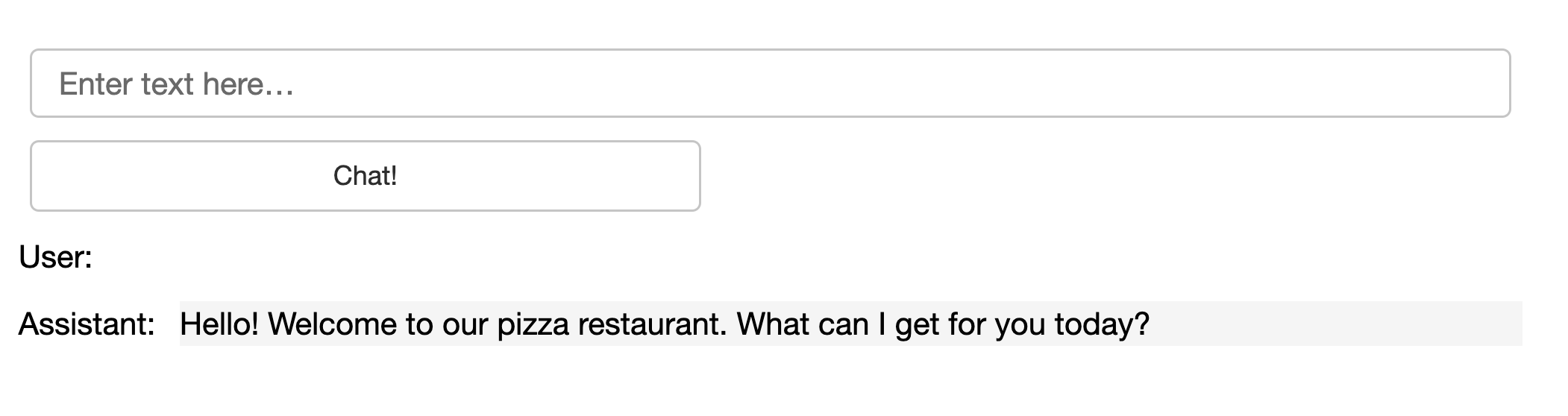
messages = context.copy()
messages.append(
{'role':'system', 'content':'create a json summary of the previous food order. Itemize the price for each item\
The fields should be 1) pizza, include size 2) list of toppings 3) list of drinks, include size 4) list of sides include size 5)total price '},
)
response = get_completion_from_messages(messages, temperature=0)